Please search something !

To make changes to a student's record, click on the Users tab. Find the record you want to change by clicking on the Student registry list. Type in the student's name in the Search field. Click on the ...
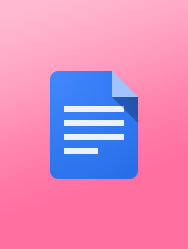
At any time, you can edit your class details from the Classes tab. Select Class Registry from the left sidebar menu. Click on the "pencil" icon next to the class you would like to edit. Edit any of ...
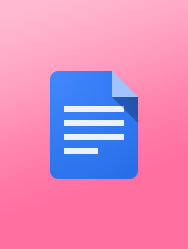
Use the pacing guidelines for planning and create your own weekly pacing chart. Download the chart.
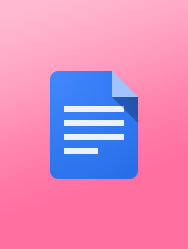
If your district uses Clever for secure rostering and single sign-on, you can use the "Link Class to Clever" function in your classes tab. Sign into Clever and click on the BrightFish Reading ...
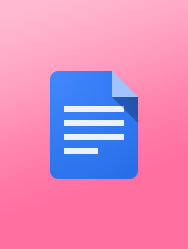
If you use Google classroom to roster your students, you can link them in BrightFish Reading. Bring up the Chrome browser and type in https://admin.brightfishlearning.com/. Sign into the BrightFish ...
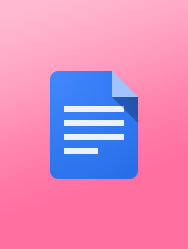
After you install BrightFish Reading in Clever, your students should be able to see the BrightFish Reading icon in their portal. If they don't see it in the Clever page you shared with them, ...
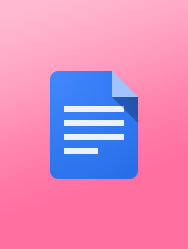
If you are enrolling a large roster of students in BrightFish Reading, you can use the "Import Students" tool to create multiple student accounts at once. In your Classes tab, click on "Import ...
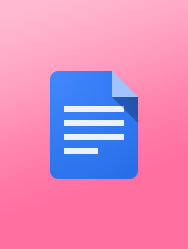
If you are enrolling a large roster of students in BrightFish Reading, you can use the "Import Students" tool to create multiple student accounts at once. In your Classes tab, click on "Import ...
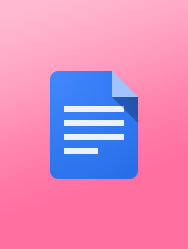
There are different ways to roster your students in BrightFish Reading. Add a few students (create one at a time): Use our "Create a student" form to add individual students. Enroll ...
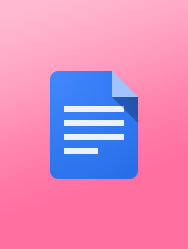
At any time, you can create your own reward cards that students can redeem in the BrightFish Reading Games Room. Click on the Classes tab and follow these steps to create a Reward Card: Step 1: Select ...


