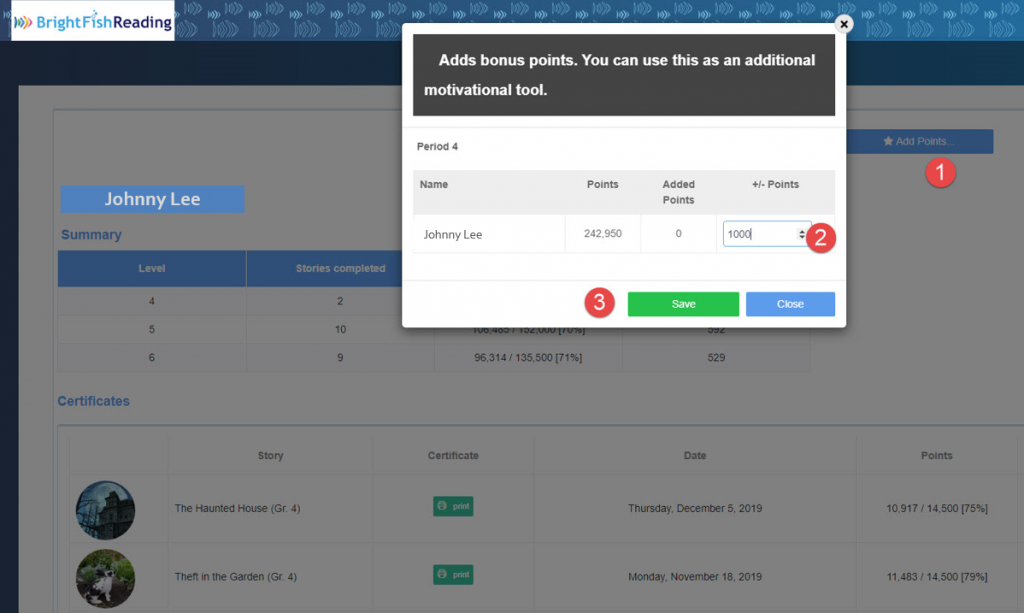Add points to a student’s balance to reward different milestones.
From the Student Details view, click on the blue button “Certificates” and follow the steps:
Step 1: Click on Add Points in the top right corner of the page.
Step 2: Type in the number of points you would like to add.
Step 3: Save to adjust the points total.